For my video I have prepared a storyboard so that I could establish more ideas and so that I could also set in stone what I want to do for my video. My video will consist of a wide range of camera angles, complex use of after effects and also some really good soundtrack music as well as sound effects.
My Storyboard

Scene 1 – Someone from the class is playing The Sims game via a laptop/computer.
Shot – Over the shoulder view of the game shows a third of the person and the rest of the shot is the game and the classroom environment.

Scene 2 – As the student is playing The Sims a Sims Icon (Green Diamond) appears above his/her head.
Shot – Laptop taking up bottom third of the shot, students head is in the middle third and the icon is in the top third.

Scene 3 – A second student then decides to play Mario Kart.
Shot – Pans over from the student on the laptop towards the student playing on the Nintendo 64.

Scene 4 – As the Mario Kart race starts the noise gets louder and louder. The student looks around the classroom wondering why the game is making so much noise.
Shot – Front view of player.

Scene 5 – The chair then starts to move like a race car, the student is moving fast.
Shot – Side view of the chair moving across the room. The camera will pan along with the chair.

Scene 6 – With the student playing Mario Kart still zooming across the room someone bursts into the room shouting for help as there is a fight happening outside.
Shot – New shot from across the room (High camera angle). Student on chair still zooming in the corner.

Scene 7 – People running downstairs.
Shot – Side view or Front view (undecided).
Low camera angle.

Scene 8 – Two people fighting on the street in a very professional but brutal style.
Shot – Camera shot from first person view (so you can tell people are running).

Scene 9 – Everyone returns to classroom after an epic fight to find someone with a magical paint brush. They start destroying the room (reference to Epic Mickey).
Shot – Zoom from extreme close up to low angle.

Scene 10 – Everyone understands what is going on now so they decide to play a superhero game so that a superhero can save the day.
Shot – Slight close up to zoom out to make the strong pose of the hero stand out.

Scene 11 – The next day a student that was ill walks into the studio unaware of the events that happened the previous day. He then plays Fallout.
Shot – Side view.

Scene 12 – The class walk outside to find that Hull has been blown to shreds (similar to Fallout).
Shot – Green Screen, camera peering over students heads to reveal what is left of Hull.


























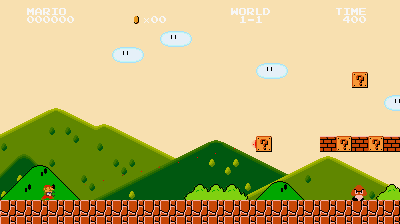
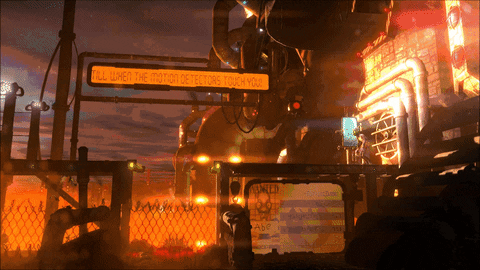




























Recent Comments